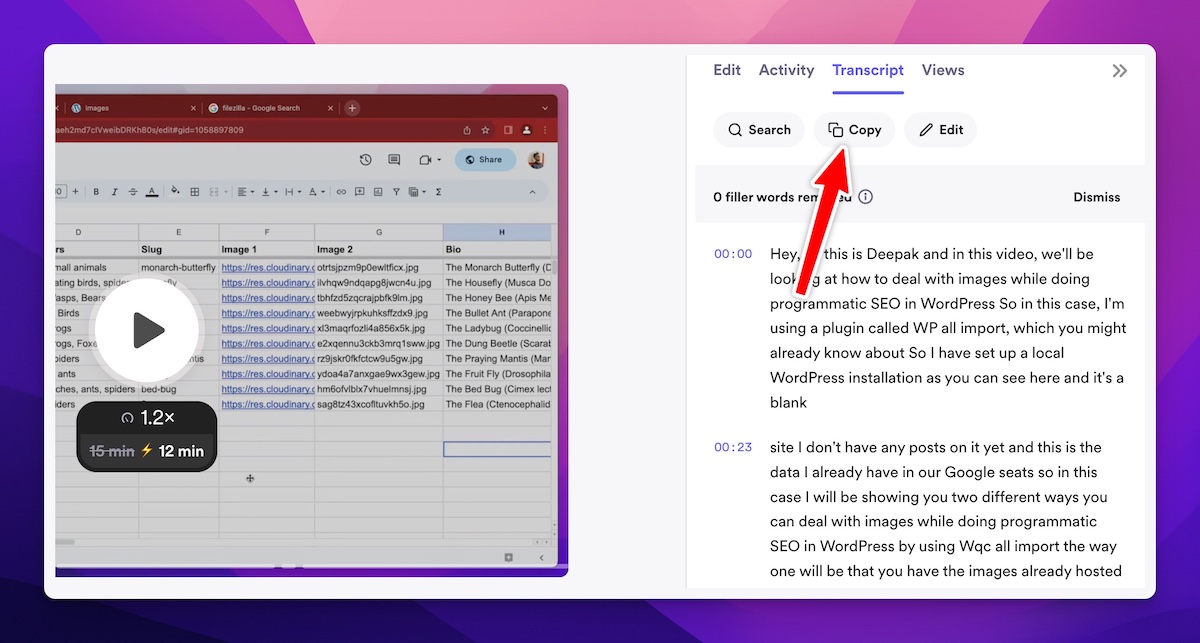Supercharge Google Sheets with Multiple AI Engines
Integrate OpenAI, Claude, Gemini, Groq, Perplexity, xAI Grok, and DeepSeek directly into Google Sheets. Generate content, analyze data, and automate tasks with bulk processing and background execution.
Learn More#sponsored